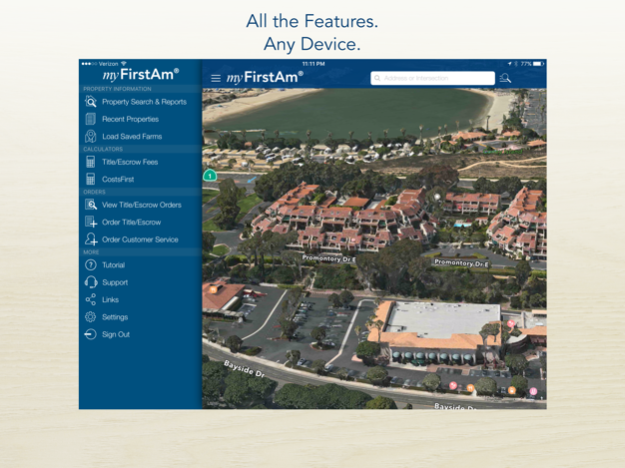myFirstAm 2.4.2
Continue to app
Free Version
Publisher Description
Work easier.
Introducing the residential and commercial real estate version of myFirstAm® for iPhone and iPad. As an extension of First American Title's web portal, myFirstAm.com, this app for iPhone and iPad gives you the flexibility and convenience of viewing/tracking all of your First American order information and accessing public records property data all in one application.
myFirstAm® for iPhone and iPad enables you to:
- Check title/escrow order status
- Review order details and documents**
- Place customer service requests**
- Access comprehensive property data, including: property address, mailing address, legal description, parcel and tract information, tax information, property characteristics, transaction history, comparable sales, recorded documents, and plat maps*
- Calculate estimated title and closing fees**
- Farming with Walk Notes*
myFirstAm® for iPhone and iPad. Work Easier.
Use of the myFirstAm® for iPhone and iPad app requires access to the myFirstAm.com Web application. For access, contact your local First American sales representative today! myFirstAm® is not available in all areas. Not all information is available on all properties.
PRIVACY NOTICE: To learn more about the categories of personal information we collect when you download this application and how we may use that information, please visit www.FirstAm.com/AppNotice. To learn more about our privacy practices overall, please visit our privacy policy at www.FirstAm.com/Privacy.
*Fees may apply. Not available where prohibited by law.
**For residential myFirstAm® users only.
©2021 First American Title Insurance Company. myFirstAm® is a registered trademark of First American Title Insurance Company.
Feb 22, 2022
Version 2.4.2
Bug Fixes
About myFirstAm
myFirstAm is a free app for iOS published in the Office Suites & Tools list of apps, part of Business.
The company that develops myFirstAm is First American Title. The latest version released by its developer is 2.4.2.
To install myFirstAm on your iOS device, just click the green Continue To App button above to start the installation process. The app is listed on our website since 2022-02-22 and was downloaded 8 times. We have already checked if the download link is safe, however for your own protection we recommend that you scan the downloaded app with your antivirus. Your antivirus may detect the myFirstAm as malware if the download link is broken.
How to install myFirstAm on your iOS device:
- Click on the Continue To App button on our website. This will redirect you to the App Store.
- Once the myFirstAm is shown in the iTunes listing of your iOS device, you can start its download and installation. Tap on the GET button to the right of the app to start downloading it.
- If you are not logged-in the iOS appstore app, you'll be prompted for your your Apple ID and/or password.
- After myFirstAm is downloaded, you'll see an INSTALL button to the right. Tap on it to start the actual installation of the iOS app.
- Once installation is finished you can tap on the OPEN button to start it. Its icon will also be added to your device home screen.